
By utilizing the proper set of guidelines Facebook recommends for your ads, you will be able to convert the most conversions. Facebook, or Meta, is a worldwide powerful social network platform that is used across all channels, and businesses can inevitably grow by using the right Facebook ads and dimensions to promote their campaign even more.
As people are using multiple devices, optimizing your ad on each of these is far more important. For example, you can use many free image resizer tools to see how your image size looks on mobile devices, desktops, tablets, or TVs.
Regardless of which business you’re in, you’ll be using Facebook as a platform for promoting and advertising your products or services. Facebook’s CPM (Cost Per Thousand Impressions) has increased from $11.54 in 2021 to $14.40. So, in other words, there are thousands of more impressions with Facebook ads than with traditional advertising.
Moreover, according to Wordstream, the Average Cost-per-click across all industries using Facebook ads indicate that the financial sectors had the highest at $3.89 from an average of $1.68. If you are interested in this, then here at TBS, we have an array of expertise in financial service marketing.
Why are Facebook Ad sizes so important?
When creating ads for Facebook or Meta, you must consider all the necessary sizing requirements and dimensions to gain success and drive up more sales for your business.
If you are already a business on Facebook, then you should know the importance of creating an attractive cover photo that has a good design and colour scheme to it. But what about when it comes to the size? This is equally as important as Facebook, or Meta will have different recommendations depending on where you place the cover photo-whether it’s on a Facebook group or elsewhere. For instance, according to Facebook group guidelines, cover images should be about 1640 pixels wide by 856 pixels tall.

So, how about ads? Why are sizes and dimensions so important for Facebook ads just like a cover image would be? Read on more to find out about all the different types of Facebook Ads and their unique elements.
Let’s take a look at the common Facebook ad placements:
Facebook News Feed Ads
The size of ads you choose to place within your Facebook feeds is determined by how much space is available. If you want to add an ad to someone else’s feed, make sure you check their settings. This way, you won’t end up cluttering their news feed with something that doesn’t fit into the allotted space.
You can use multiple formats for both videos and images.
These are the guidelines you should follow when using them:
Image Formatting and Size:
Image formatting is one of the ways to use the Facebook Feed Ads Sizes. If you’re choosing this type of Ad, then ensure the size should be within the range of 1080 x 1080 pixels wide, the Image Ratio is 1.91:1 to 1:1, Width and Height of 600 x 600 pixels with an image file type of either JPG or PNG. However, do keep in mind that PNG file formatting is better for saving logos, banners, or simple illustrations with a smaller range of colors.

Facebook Feed Video Ads:
Another type of Facebook feed ad is the video format. On a general scale, the standard specifications of this format should have a maximum file size of 4 GB, a minimum resolution of 1080 x 1080 pixels, and the aspect ratio for desktop can be a square image of 1:1. However, if on mobile it should be increased to 4:5.
Moreover, the feed ad character should be no more than 125 words, 40 for the headline, and 30 for the link description.
Facebook Right Column Ads
If you are going to create an ad that is placed on Facebook’s right column then keep in mind these images will only be on the desktop view of at least 1080 x 1080 pixels, therefore you want to ensure not to use much text on them. If you want to immediately grab attention, then do consider the design aspect as well. There are several tools available online to help you with the graphic of your ad, or you can even hire a professional designer to further appeal to your target audience. Nonetheless, since column ads are comprised of smaller display sizes, you do not want to overload the images with text.
Here’s an example of what Right Column Ads look like:
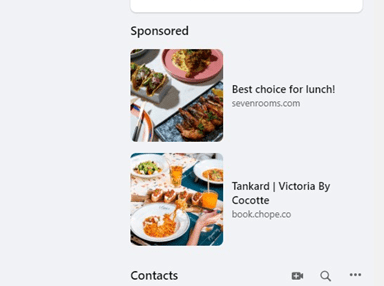
As you can see, there are usually relatively small in size hence you want to focus more on the graphics.
Facebook In-stream Videos
Videos used to promote your product or services are highly interactive. These advertisements can come in different forms such as a pre-roll before your video begins, a mid-roll that is played during your video, or a post-roll that’s displayed at the end of the video.
Nevertheless, the sizes of Facebook In-streams videos should have a maximum video file size of 4GB, a minimum resolution of 1080 x 1080, and an aspect ratio between 1:1, and the file type of videos can be saved as either MP4, MOV, or GIF. Furthermore, ensure your videos are no more than 15 seconds long. If it’s longer than this duration, the user will be notified to “continue watching”; therefore, you want to make your video grab the most attention in just under 15 seconds.
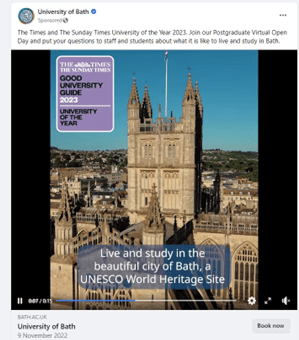
Video thumbnails should also include less text to successfully capture the user’s attention whilst making it informative. If you are planning to input video captions then the text should be no more than 125 words and the headline under 40 characters.
Conversely, do be aware of the type of screen your videos will be played on as more people are on smartphones these days, and you probably want to ensure your videos are as mobile-friendly as possible. So, experiment with it until you get the best view for your audience. If you are more interested in learning about this type of ad, then You can also click here to find out more about how In-stream video ad works.
Facebook Instant Article
Facebook Instant Articles is a format for news publishers to deliver articles directly to mobile users. Publishers use the platform to create fast and captivating stories that load instantly on mobile devices.
The Facebook mobile app has become much more interactive for publishers to share their articles and reach the target audience easier by placing their ads on the audience network. This is a wide network platform that will broaden your business’s targeting scope and allow you to generate leads much more quickly.
Furthermore, the mobile app also is supported by the Facebook Messenger platform, where users can communicate and share their reactions or feedback to the instant articles and thereby increasing social proofing. This is good strategic planning for you to extend your brand awareness and gain more sales conversions for your business.
Another advantage of Instant Articles is that readers don’t necessarily have to exit the Facebook App when they click on the content. This will therefore make them more likely to stay on the page and thus placing your ad on Instant Articles can be truly effective.
If you are choosing to place your Facebook ads on Instant Articles, there are also different formats for you to choose from.

Instant Article Image Size
Facebook, or Meta, recommends that images placed on Instant Articles be saved under the file type of JPG or PNG and have an aspect ratio of 1.91:1 to 1:1 and a resolution of at least 1080 x 1080. Also, ensure the primary text should be no more than 125 characters and the headline are 40 with the description being 30 characters.
Marketplace Ads
Facebook Marketplace allows businesses to sell their products and services directly on Facebook. This means they can reach more potential customers than other social media platforms such as Instagram. This is incredibly useful when you are targeting people that are actively seeking out and eagerly going to purchase your products or services.
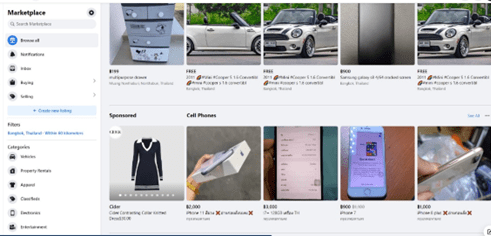
Image Formats:
The fun part of placing your ads on the Facebook Marketplace is that you are not limited to a maximum resolution. You can have images on here that are beyond the standard 1080 x 1080 pixels wide. Nonetheless, other elements follow through the same set of requirements such as your images having an aspect ratio of 1:1 and a maximum file size of 30 GB.
Text recommendations should follow with 125 characters for the primary text, the headline is 40 characters and the description would be 30.
Pro Tip: Try not to cover more than 20% of your image with text otherwise Facebook could reject it. So, focus more on the visual appeal instead.
What about videos?
With an aspect ratio of 5:4 and a maximum file size of 4 GB, Facebook Marketplace Video Ads are typically supported by MP4, MOV, or GIF file types. More importantly, don’t go over 241 minutes for your videos on the Facebook Marketplace.
Facebook Collection Ads
Facebook Collection Ads contain the main image and video with three smaller images below it. Users which click on your collection ads will be redirected to the “Instant Experience” where they can explore more of your business products and services without having to exit Facebook. You want to display enough product information on your collection ads to convert more sales conversions and purchases.
Image Size
The ratio of a Facebook Collection Ad should be between 1.91:1 to 1:1 and a resolution of 1080 x 1080 pixels. With a maximum image file size of 30MB, these Facebook ads can be saved as a JPEG for photos or PNG if there is a logo and text on it.
Video formatting
Normally, the shorter the video is, the more likely you are going to get the customer’s attention. Therefore, collection videos should have a video duration of 15 seconds and a recommended aspect ratio from 1.91:1 to 4:5. The video file formatting of collection ads can be saved as an MP4, MOV, or GIF and the maximum video size is 4 GB. Videos should also have a fixed frame rate with a progressive scan.
Text Formatting
The primary text is 125 characters, the Headline is 40 characters and most importantly, the URL of your landing page is also required on Facebook Marketplace Ads.
A side note for Instagram users: If you are socially active on Instagram Feed then you should know that only the primary text will show. Whereas, on Instagram stories, it will only be the headline that will show. However, if you want to use this type of ad on both Facebook and Instagram, then it’s best to use both the primary text and a headline as Facebook will also have a different set of guidelines in terms of its text placement.
Last but not least…Use Carousel Ads to Boost your Brand!
Facebook Carousel Ads
Carousel ads are simply any ad that includes multiple pictures, videos, or a mixture of both. According to Facebook ad statistics, these have higher click-through rates of about 72% higher than any other single-image ads.
One of the major benefits of carousel ads is how many different places they can appear. For example, they can be placed on the Facebook Feed, Facebook right column, Facebook Instant articles, Facebook Marketplace, Facebook Stories, and the Facebook audience network which lets you reach people beyond Facebook.
Have a look at this given example by Virgin Holidays showcasing the Brooklyn Bridge in New York for their “Dream Bigger Holidays Sale” Campaign:
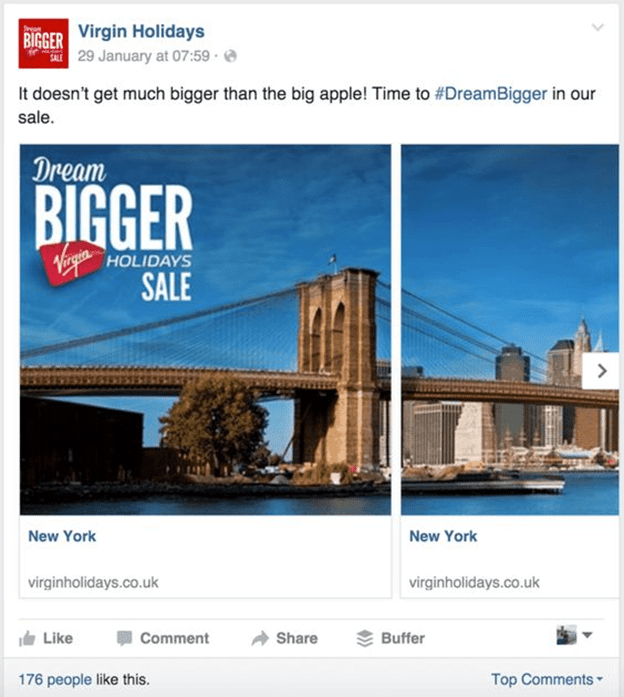
As you see here, Carousel Ads can be used in many ways to promote your ads, whether that’s conveying a unique story for your product or showing different features, you can do so much more to entice your audience with it!
Check out this example of Toyota showing the different features and angles of their car on their Facebook Carousel ads:
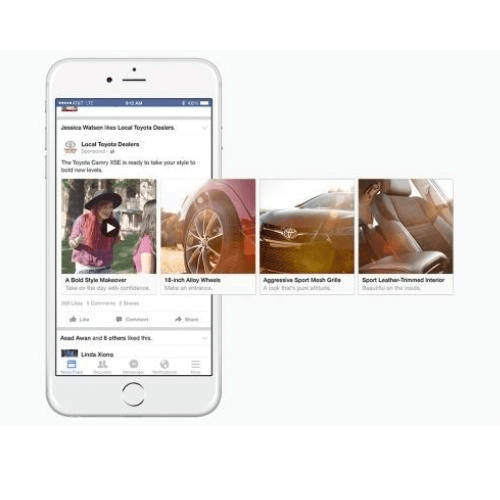
The only thing that you’ll have to remember is to try to keep it to 2-10 cards per Carousel ad and try to highlight different features of your product images or the key underlying important message for your brand.
Carousel Image Ad Sizes
If you wish to create your carousel ad, then do follow the standard measurements of images such as the resolution should be at least 1080 x 1080. The aspect ratio is about 1:1 and the file size should be no more than 30 MB, which can be saved as JPG or PNG.
Carousel Videos
- Video file size:4 GB
- File type: MPV, MOV or GIF
- Resolution: At least 1080 x 1080
The Ad’s text should also be 125 for the primary, 32 characters for the headline, and 18 characters for the description. In addition, you need to add the URL to your landing page on the videos as well.
On the other hand, you might want to add a creative twist to your business by including a 360-degree panoramic photo to increase brand engagement.
When to use Facebook Ads?
There are points to consider when creating an ad that is both creative and attention-grabbing that can drive enough traffic for consumers to learn more about your product when they visit your website. When you are deciding on what type of ad to go with, think of the strategic goal of your business, your budget, and what industry and niche are you in. For instance, if you are focused on engaging customers and increasing conversions, then carousel ads allow you to share more information with multiple images/videos of your product.
On the other hand, where you place your ad is also crucial. Whether that’s on your Facebook Feed, Facebook Right Column, or Instant Articles, you should pick interesting images or videos to display your brand’s persona in the ads so more people will be intrigued. Also don’t forget to include the essential elements such as an effective call-to-action, your corporate logo, and your title as well!
Contact us for more!
If you need more advice on the topic of how to target your ads on Facebook, contact TBS marketing for more tips and ways to improve your marketing strategies. We are well-versed and experienced in the marketing industry with plenty of knowledge to offer. We can offer you professional Facebook marketing services and advice on the methods used for Facebook retargeting to scale your business further so don’t hesitate to reach us today for a proposal.
